
VIRTUAL PLATFORM
PATHWAYS TO CHANGE: EMPOWERING COMMUNITIES, CLIENTS & CLINICIANS
A VIRTUAL EVENT | OCTOBER 8-10, 2025
Thank you for registering to attend the virtual
2025 Zarrow Mental Health Symposium!
The conference will begin at
9:00 AM Central Time on
Wednesday, October 8, 2025.
We recommend logging into the virtual portal prior to October 8th to familiarize yourself with the portal and to ensure you are able to log in successfully prior to the start of the event.
gain access to the Whova Virtual Web Platform
To enter the conference, go to - https://whova.com/portal/webapp/zmhs_202510/sign_in
Enter the email address you used to register for the symposium, and your password. If you have not used Whova before, follow the “Sign up here” prompt further down the page.
You’re in! You should see your welcome to the event page.
During each day of the symposium, links to the sessions will be live and you will be able to join the sessions you are registered for. The video feed will begin 5 minutes prior to the start of the session.
Get our official event app,
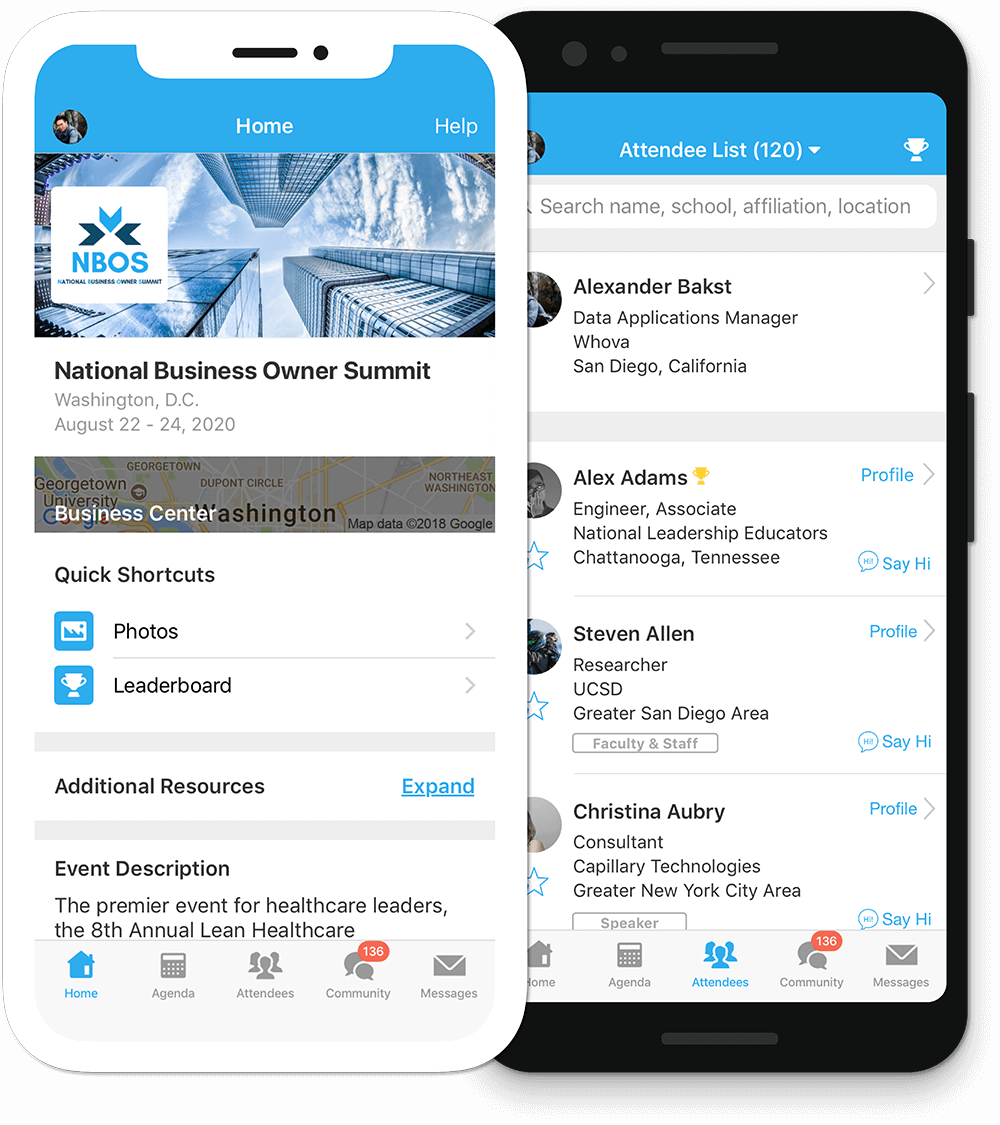
Get the most out of the app and have a more productive experience!
1
NAVIGATE the event agenda and logistics, even without Wi-Fi or data. Access useful information like ridesharing and local attractions through the Community Board
2
NETWORK effectively. Plan whom to meet by exploring attendee profiles and sending out messages
3
PARTICIPATE in event activities through session likes, comments, ratings, live polling, tweeting, and more
You can also use whova’s mobile app to access the event
The Whova mobile app for download from Google Play or the Apple App Store.
Once you have the mobile app downloaded to your device, open the app and enter the email address you used for event registration and create a password.
The app will take you to your event page automatically - however, if the event doesn’t show up automatically, SEARCH for 2025 Zarrow Mental Health Symposium. Then, click the JOIN button on the bottom of the event description page.
You’re in! You can now build your agenda and participate in virtual sessions from your mobile device.
For step by step instructions and helpful tips, watch this video.
You can also access the Whova User Guide for more information on navigating the platform!
Questions? View our FAQ page
or email zarrowsymposium@mhaok.org
and include “Whova Assistance” in the subject line


